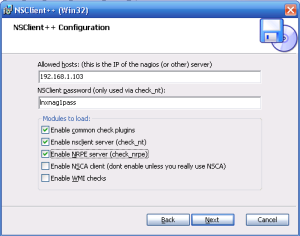Prerequisites
Check for the existence of this section in commands.cfg file
# 'check_nt' command definition
define command{
command_name check_nt
command_line $USER1$/check_nt -H $HOSTADDRESS$ -p 12489 -v $ARG1$ $ARG2$
}
Uncomment the following line:
# grep windows.cfg /etc/nagios/nagios.cfg
cfg_file=/etc/nagios/objects/windows.cfg
Client Download and Install
Go to the windows client machine and download the windows nscplus client (pick the right architecture file to download 32 vs 64 bits) from this URL http://sourceforge.net/projects/nscplus
Alternatively you may want to browse and download windows client from atlantixlab.com repository: http://download.atlantixlab.com
Serch for your suitable client under
Products > AtlantixEM > v_1.0 > clients > Windows
(last picture step is optional but recommended)
Edit /etc/nagios/objects/windows.cfg file and add windows host details in the define host section:
define host{
use windows-server ; Inherit default values from a template
host_name experien-1c1c76 ;The name we're giving to this host
alias WindowsXp experien-1c1c76 ; A longer name associated with the host
address 192.168.1.99 ; IP address of the host
}
Edit the /etc/nagios/objects/commands.cfg file to add the password you already set during windows client installation:
# grep pass /etc/nagios/objects/commands.cfg
command_line $USER1$/check_nt -H $HOSTADDRESS$ -p 12489 -s your_password_here -v $ARG1$ $ARG2$
Then restart nagios (you may want to run sanity check before restarting it)
# service nagios restart
Reference
http://nagios.sourceforge.net/docs/3_0/monitoring-windows.html