Applies to
This document applies to the following software and versions:
- AtlantixEM Site Controller 3.x
- AtlantixEM Central Site 3.x
Audience
The intended audience of this document is all readers who need to acquire experience with Atlantix Enterprise Monitoring version 3.0 products family.
At a glance
AtlantixEM version 3 comes with a new amazing web user interface based on the Atlantix UI framework version 3.0. The new look and feel gives to end users a completely new working experience and simplifies access to different system features. You can now access your AtlantixEM from everywhere. The new Web UI based on HTML5 standards is cross-browser and ready to run on all mobile and handheld devices.
The system dashboard contains a new set of features. The operator dashboard lets end user to easily access backend reports, dashboards and web pages. The administrator dashboard includes access to the new rich set of features. New features included are
- NAGIOS agents auto deployment for all supported endpoints
- Auto update service for core components, services, commands and agents installation packages
- Rollback service to undo your changes
- Discovery service to find endpoints in your network.
- Remote Shell service to allow atlantixlab support access your system
- Private repositories to distribute services, commands and agents installation packages.
The Object Explorer, now renamed Endpoints Manager, has been improved to easily handle your monitored systems configuration. Endpoint Manager includes Profile management to let system automatically enable basic checks on monitored system based on the target Operating Systems. Duplication is now supported to quickly copy/paste any object in the Endpoints Manager. This let administrators to easily create copies of default objects to create customized configurations.
AtlantixEM version 3 now includes Asset Management for all your devices. Asset Management service includes standard table views of your assets and a rich set of ready to use reports. You can easily customize asset database to include your own fields in tables and reports. Assets information are always up to date thanks to a new set of default checks available on atlantixlab that let the system collect endpoints specification without user interaction. Assets Management includes a system information conflict detection algorithm to avoid inconsistent information.
Search everywhere. AtlantixEM version 3 implement a new search feature on all services and views. Search for what you need is simple and faster and let you quickly find what you need.
Features overview
Web UI
The user interface offers a new working experience. Objects and windows are now resizable and draggable to let you access more services at the same time.
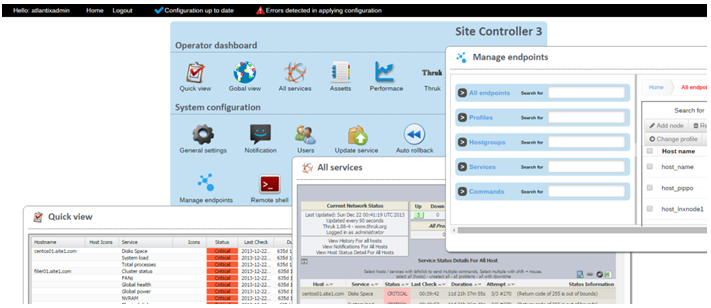
Atlantix UI framework version 3 is based on HTML5 standard and is compatible with all browser and devices.
Try our live demo available at http://www.atlantixlab.com/ to get started with all new features.
Endpoints Manager
The new and improved Endpoints Manager gives you quick access to all endpoints configuration. Search for what you need and modify settings on the fly. You can now apply changes to NAGIOS backend immediately or decide to queue all new settings to apply them once.
The new navigation pane offers also Search features to quick access objects.
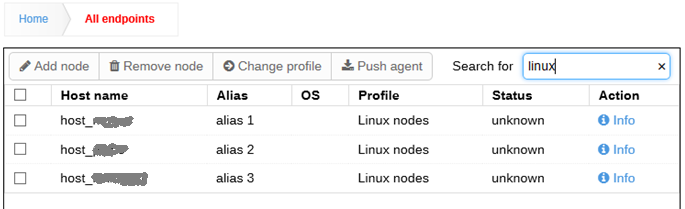
The navigation pane has been simplified to help users locate objects and settings even through hundreds of endpoints. The New object feature lets administrators to specify the full set of extended NAGIOS properties for each kind of object.
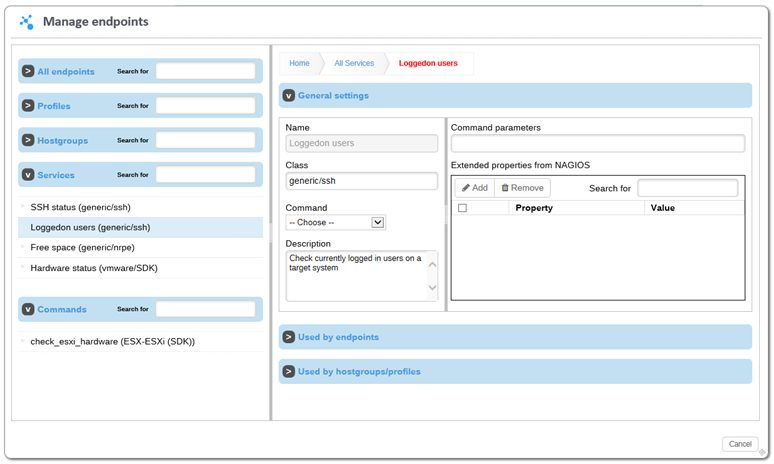
Push agent
Push agent service simplifies NAGIOS agent deployment in your infrastructure. The new feature allows remote agent installation on target endpoints. Push agent service currently supports Linux and Windows target operating system.
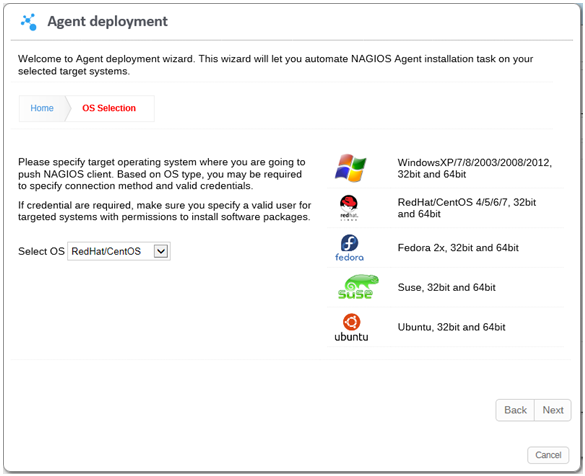
User interaction in no more needed to successfully install software packages on remote systems. A single task can handle multiple agents deployment at the same time. You can choose between a fully automated installation task and a guided interactive method based on your needs.
The Push agent service gives on screen recommendations to helps end user to complete a successful deployment. You just need to fill in all required fields and let AtlantixEM create a deployment task.
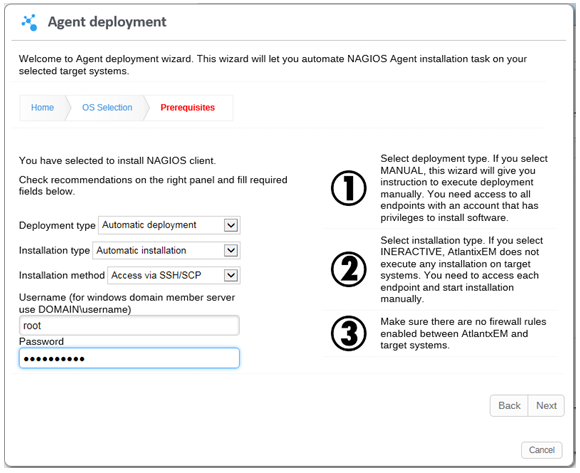
A fully automated deployment task can access remote systems via both SSH/SCP and MSRPC protocols depending on target operating systems.
Update service
The old Download Manager, now renamed Update service, has been rewritten from scratch and improved to handle also system updates.
You can use Update service to download critical and hotfix updates for AtlantixEM core components, commands and services definitions and NAGIOS agent installation packages for all supported target operating systems.
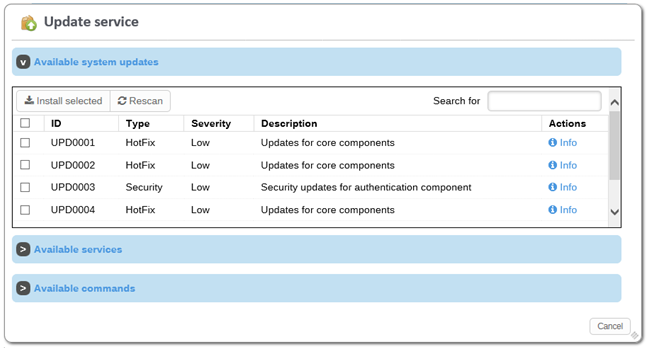
The update service can also be configured to download packages from multiple remote repositories at the same time. If you have a Central Site in your deployment you can configure it to be a source for all your Site Controller, included remote ones.
Access to repositories are now password protected to allow only trusted Site Controller and/or Customers access updates.
Discovery
The Discovery service is a new feature included with AtlantixEM version3 and is available on the Site Controller component. The Discovery service allows administrators to perform a full network scan to search for all your endpoints.
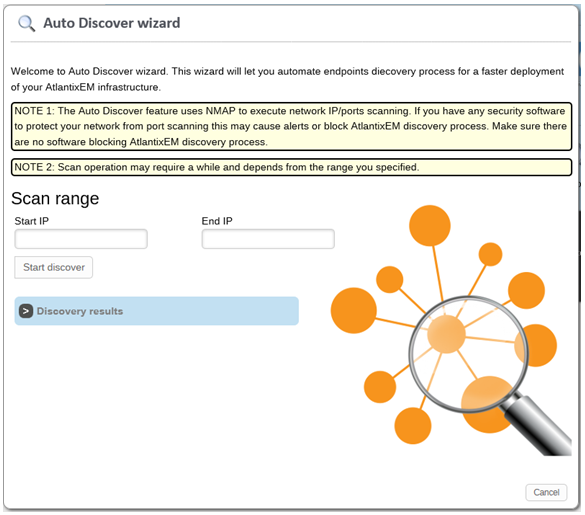
A discovery task can identify all systems attached to your network and execute a preliminary classification of endpoints found. This simplifies the addition process of endpoints to NAGIOS backend configuration by reducing deployment time.
Soon after the discovery process ends, administrators can push NAGIOS agent to all endpoints with the Push Agent service.
Remote Shell
If you need engineering support access to your system for troubleshooting you do not need any more to create VPN channels or use 3rd party tools to share screen or connection.
AtlantixEM version 3 includes Remote Shell support to allow support get access to your system. A remote Shell feature includes an advanced protection algorithm that prevents anyone to connect.
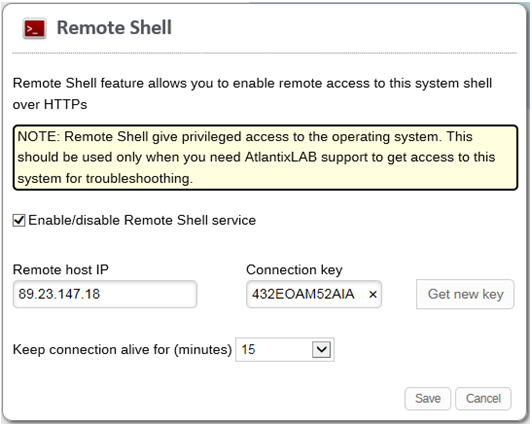
Only authorized users identified via remote IP address, userID and one-time-access-token can connect to your system. Remote Shell do not runs by default and must be enabled by systems administrator. A session timeout must be chosen to make sure the connection is never left open by mistake.
Asset Management
AtlantixEM version 3 includes Assets Management service. This new features is the central point of view for all information about your endpoints.
Assets database is kept up to date without user interaction. AtlantixEM take care of collect endpoints information with daily tasks and automatically update information on the backend database. The collection tasks use advanced algorithm to resolve duplicates and systems conflicts.
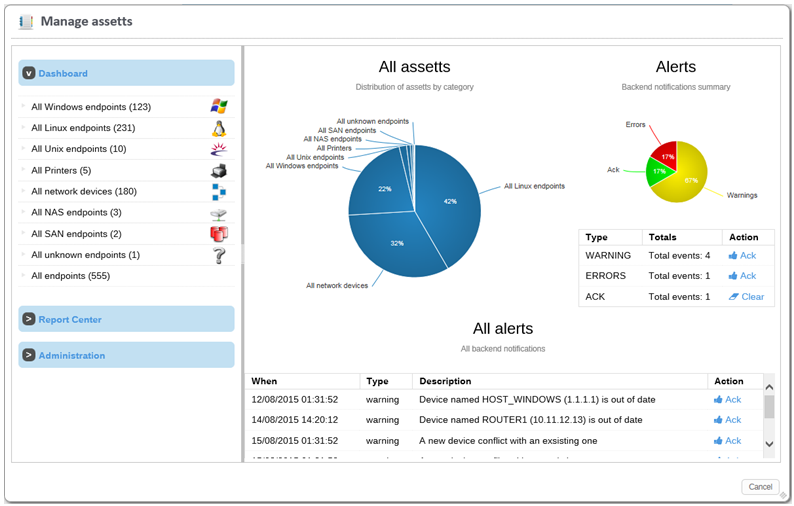
The administration dashboard offers end users a quick view on the backend update healthiness and helps to identify when conflicts occur. Administrators can customize tables and fields in the asset database to extend usage and keep track of any additional information. You can also generate reports or export data to complete your own analysis on all monitored endpoints.
Report Center offer a rich set of preconfigured views with counts, summary and trend about different parameters from asset inventory database. Administrators can customize or create new graph based on the needs.
Live demo
A live demo is available at http://www.atlantixlab.com/.
Check the section Solutions and then Demo v3.0 to try all the new features from AtlantixEM version 3.
